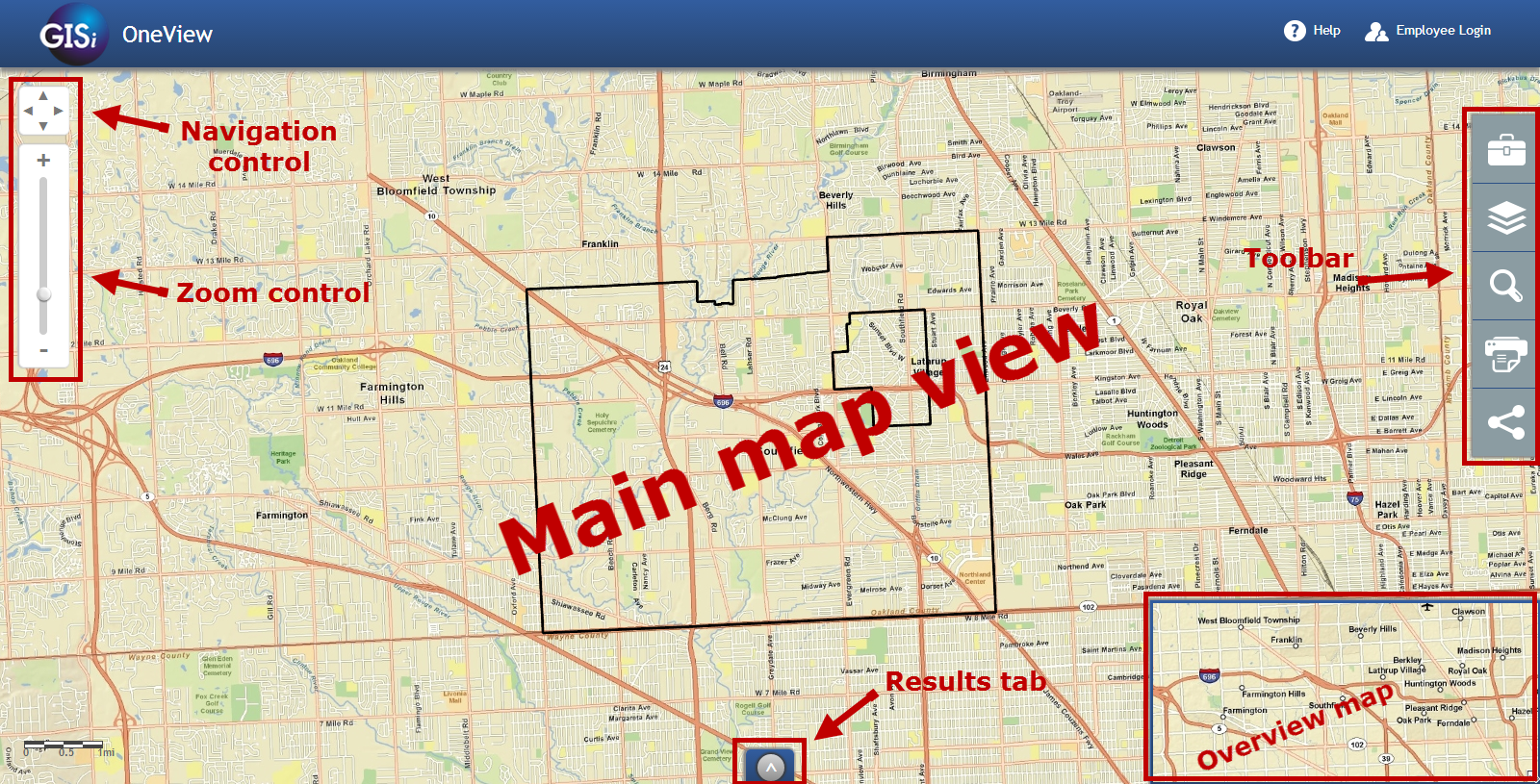Introduction¶
What is OneView?¶
OneView is a web mapping application which allow users to view and interact with spatial (place) and attribute (information about places) data. Spatial data makes up the map layers you see on the map, and these map layers have attributes that describe them and provide information. The sections of this help documentation describe how to use OneView to view the map layers and associated data and information. The main areas of OneView are shown below:
Minimum system requirements¶
OneView works in the following web browsers ONLY:
- Internet Explorer 9+
- Chrome
- Firefox
- Safari
Limitations¶
Warning
When using this application with Internet Explorer please make sure that compatibility View is disabled.
OneView provides the general public local government property tax and assessment information, planning and zoning data, environmental, utility and government services information.
To find a location, simply enter an owner name, address or parcel number in the search box and select from the list.
Disclaimer¶
It is understood that the data displayed through this application is subject to constant change and that its accuracy cannot be guaranteed. The maps have been created from information provided by various government and private sources at various levels of accuracy. The data is provided to you ‘as is’ with no warranty, representation or guaranty as to the content, sequence, accuracy, timeliness or completeness of any of the information provided herein. It is the responsibility of the user of the data to be aware of the data’s limitations and to utilize the data in an appropriate manner.