Searching in OneView¶
Search is accessed through the Search tool ![]() in the OneView toolbar.
Address, buffer, and parcel search options are available. Address and parcel
searches have typeahead functionality, meaning that as you type, matches for
your search criteria will start to appear. As the list refines as you type, you
can select from the list of candidates at any time.
in the OneView toolbar.
Address, buffer, and parcel search options are available. Address and parcel
searches have typeahead functionality, meaning that as you type, matches for
your search criteria will start to appear. As the list refines as you type, you
can select from the list of candidates at any time.
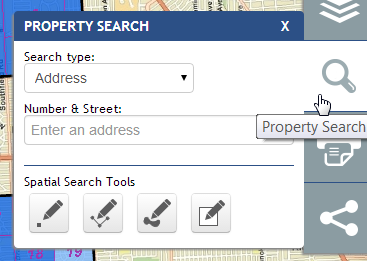
Spatial Search Tools¶
In addition to the search options discussed above, there are also spatial search tools that allow the user to select an area on the map to search within. These tools function similarly to the drawing tools. Point, line, polygon, and rectangle searches can be done. Once the user selects a tool, the tooltip on map hover explains how to use it.